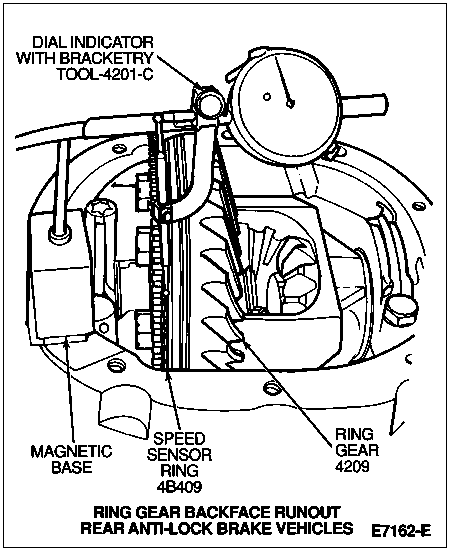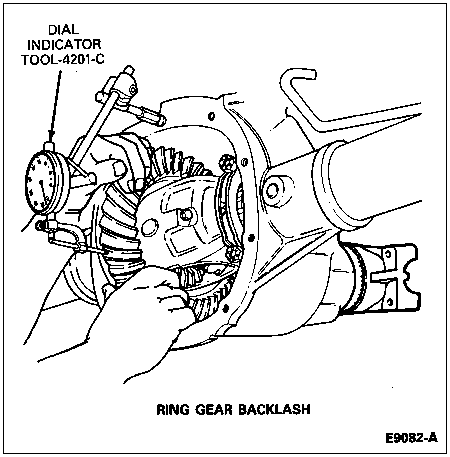NOTE: There is a space provided between the anti-lock speed sensor ring and the ring gear for measuring ring gear backface runout.
To check ring gear backface runout, mount Dial Indicator with Bracketry TOOL-4201-C or equivalent on the carrier so the tip of the dial indicator contacts the backface of the ring gear. Backface runout should be no more than 0.101mm (0.004 inch).