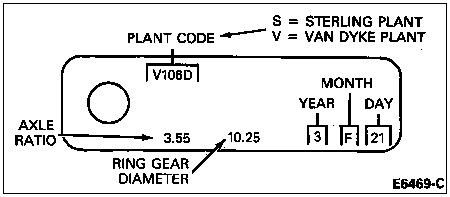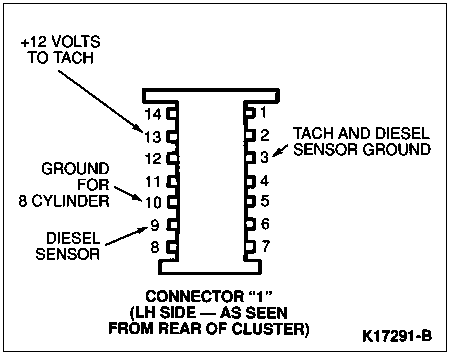Section 13-01: Instrument Cluster, Conventional | 1996 F-150, F-250, F-350, Bronco, F-Super Duty Motorhome Chassis Workshop Manual |
DIAGNOSIS AND TESTING
Pinpoint Tests
PINPOINT TEST A: FUEL LEVEL READS INACCURATELY
A1 VERIFY POWER AT LOAD SIDE OF FUSE PANEL
- Key to RUN.
- Using Rotunda 88 Digital Multimeter 105-00053 or equivalent, verify system voltage at the load side of fuse.
Is the voltage greater than 10 volts?
A2 VERIFY POWER AT FEED SIDE OF FUSE PANEL
- Key to RUN.
- Using Rotunda 88 Digital Multimeter 105-00053 or equivalent, verify system voltage at the feed side of the fuse.
Is the voltage greater than 10 volts?
| Yes | No |
|---|
| REPLACE the fuse. | REPAIR the wiring to the fuse panel. |
A3 VERIFY POWER AT INSTRUMENT CLUSTER
- Have cluster connector(s) remain intact.
- Partially remove the instrument cluster from the instrument panel.
- Key to RUN.
- Using Rotunda 88 Digital Multimeter 105-00053 or equivalent, measure the voltage on the ignition wire at the instrument cluster connector to ground.
Is the voltage greater than 10 volts?
| Yes | No |
|---|
| GO to A4. | REPAIR the ignition wire. |
A4 VERIFY GROUND CIRCUITRY AT CLUSTER
 CAUTION: Before checking the continuity of any circuit, make sure there is no voltage present in the circuit prior to switching the test equipment to the resistance function, to avoid damage to equipment. Refer to the test equipment user's manual for additional information.
CAUTION: Before checking the continuity of any circuit, make sure there is no voltage present in the circuit prior to switching the test equipment to the resistance function, to avoid damage to equipment. Refer to the test equipment user's manual for additional information.
- Using Rotunda 88 Digital Multimeter 105-00053 or equivalent, check the continuity of the ground wire at the instrument cluster connector to ground.
Is the resistance less than 1 ohm?
| Yes | No |
|---|
| GO to A5. | REPAIR the wire to ground. |
A5 CHECK FUEL GAUGE (EMPTY)
- Key off.
- Disconnect the fuel gauge sending unit.
- Connect one lead of the Rotunda Instrument Gauge System Tester 014-R1063 or equivalent to the fuel level sensor input wire at the fuel tank sending unit connector and the other lead to ground.
- Set the tester to 22 ohms.
- Key to RUN.
- Read the fuel gauge.
Does the fuel gauge read E (empty)?
A6 RECHECK FUEL GAUGE (EMPTY)
- Key off.
- Key to RUN.
- Tap on the instrument panel.
- Read the fuel gauge.
Does the fuel gauge read E (empty)?
| Yes | No |
|---|
| F-Series, Bronco, F-Super Duty: REPLACE instrument cluster . F-Super Duty Motorhome: GO to A7. | GO to A9. |
A7 CHECK PRINTED CIRCUIT BOARD
- Key off.
- Disconnect the instrument cluster.
- Measure the resistance of the circuit between the SIG terminal of the fuel gauge and connector Pins C1-05 and C2-06.
Is the resistance less than 1 ohm?
| Yes | No |
|---|
| GO to A8. | REPLACE instrument cluster. |
A8 CHECK FUEL GAUGE SENDING UNIT WIRE
- Key off.
- Disconnect the instrument cluster and the fuel tank sending unit.
- Measure the resistance of the Y/W wire (F-Series front) or Y/LB wire (F-Series and Bronco rear) between the instrument cluster and the fuel level sensor.
Is the resistance less than 5 ohms?
| Yes | No |
|---|
| GO to A9. | SERVICE the DB/Y wire (F-Series front) or Y/LB (F-Series and Bronco rear) wire between the instrument cluster and the fuel level sensor. |
A9 CHECK CHASSIS GROUND
- Key off.
- Leave instrument cluster and fuel level sensor disconnected.
- Measure the resistance of wire to chassis ground.
Is the resistance less than 5 ohms?
| Yes | No |
|---|
| SERVICE short to chassis ground. | GO to A10. |
A10 CHECK FUEL TANK SENDING UNIT GROUND
- Key off.
- Measure the resistance of the BK wire at the fuel level sensor connector to ground at battery.
Is the resistance less than 1 ohm?
| Yes | No |
|---|
| GO to A11. | SERVICE the BK wire from the fuel level sensor to ground. |
A11 FUEL TANK INSPECTION
- Inspect fuel tank for distortion or damage.
Is the fuel tank damaged?
A12 TEST BOX CHECK — EMPTY STOP
- Connect one lead of Rotunda 88 Digital Multimeter 105-00053 or equivalent to the fuel sender signal lead and the other lead to fuel level sensor ground.
- When the float rod is against the empty stop (closest to fuel filter).
Does the multimeter read 14-18 ohms?
A13 TEST BOX CHECK — FULL STOP
- Connect one lead of Rotunda 88 Digital Multimeter 105-00053 or equivalent to the fuel sender signal lead and the other lead to fuel level sensor ground.
- When the float rod is against the full stop.
Does the multimeter read 154-162 ohms?
A14 TEST BOX CHECK — FLOAT ROD TRAVEL
- Connect one lead of a Rotunda 88 Digital Multimeter 105-00053 or equivalent, to the fuel sending signal lead and the other lead to fuel level sensor ground.
- Move float rod slowly from FULL to EMPTY stop position.
Does multimeter reading decrease slowly?
A15 HARNESS CONNECTOR CHECK — EMPTY STOP
- Reattach all fuel indication connectors.
- Move float rod to empty stop position.
- Key to RUN.
- Read fuel gauge.
Does gauge read E (empty)?
| Yes | No |
|---|
| GO to A16. | GO to A7. |
A16 HARNESS CONNECTOR CHECK — FULL STOP
- Reattach all fuel indication connectors.
- Move float rod to full stop position.
- Key to RUN.
- Read fuel gauge.
Does gauge read F (full)?
| Yes | No |
|---|
| GO to A17. | GO to A7. |
A17 INSPECT FUEL SENDER
- Inspect float and float rod.
Is float rod distorted, hitting filter, filled with fuel or loose on float rod?
PINPOINT TEST B: NO FUEL LEVEL INDICATION, VEHICLES WITH DUAL TANKS (6 PORT FUEL SELECTOR VALVE 7.3L DIESEL)
B1 BYPASS TANK SELECTOR VALVE
- Disconnect electrical connector from fuel tank selector valve.
- Key to RUN.
- Jumper connector terminals No. 4 and No. 5 for rear fuel tank.
- Fuel gauge should indicate fuel level in rear fuel tank.
- Move selector switch to front tank.
- Jumper connector terminals No. 3 and No. 4 for front fuel tank.
- Fuel gauge should indicate fuel level in front fuel tank.
Does fuel gauge indicate fuel level in front and rear fuel tanks?
| Yes | No |
|---|
| REPLACE fuel tank selector valve. REFER to Section 10-01B. | CHECK for faulty fuel gauge, fuel level sensor and/or wiring. REPAIR or REPLACE as necessary. |
PINPOINT TEST C: ENGINE COOLANT TEMPERATURE GAUGE INACCURATE/DOES NOT MOVE
C1 VERIFY POWER AT LOAD SIDE OF FUSE PANEL
- Key to run. Measure IP fuse No. 18 (15A) output, using Rotunda New Generation Star (NGS) Tester 007-00500 or equivalent.
Does voltage read between 10 and 15 volts?
| Yes | No |
|---|
| GO to C2. | REPLACE IP fuse No. 18 and RETEST. |
C2 VERIFY POWER AT INSTRUMENT PANEL
- Key to run.
- Measure voltage at engine coolant temperature sender input Circuit 640 (R/Y), using Rotunda NGS Tester 007-00500 or equivalent.
Does voltage read between 10 and 15 volts?
| Yes | No |
|---|
| GO to C3. | REPAIR Circuit 640 (R/Y) connection and RETEST. |
C3 MEASURE ENGINE COOLANT TEMPERATURE SENDER CIRCUIT 640 CONTINUITY
- Key off.
- Check continuity of Circuit 640 (R/Y) and a known good ground, using Rotunda NGS Tester 007-00500 or equivalent.
Does circuit have continuity?
| Yes | No |
|---|
| GO to C4. | SERVICE as required and RETEST. |
C4 CHECK GAUGE COLD CALIBRATION
- Key off.
- Disconnect the wiring connector at the engine coolant temperature sender.
- Connect Rotunda Instrument Gauge System Tester 014-R1063 or equivalent to engine coolant temperature sender wiring connector.
- Set the tester at 74 ohms and turn key to RUN. Wait 60 seconds.
Does gauge read within COLD graduation?
C5 CHECK GAUGE HOT CALIBRATION
- Key off.
- Disconnect the wiring connector at the engine coolant temperature sender.
- Connect Rotunda Instrument Gauge System Tester 014-R1063 or equivalent to engine coolant temperature sender wiring connector.
- Set the tester at 9.7 ohms and turn key to RUN. Wait 60 seconds.
Does gauge read within HOT graduation?
| Yes | No |
|---|
| GO to C6. | REPLACE engine coolant temperature sender. |
C6 CHECK GROUND CONNECTION
- Key off.
- Check resistance of engine coolant temperature sender hex Circuit 39 (R/W) and engine ground, using Rotunda NGS Tester 007-00500 or equivalent.
Does circuit resistance read less than 0.1 ohm?
| Yes | No |
|---|
| REPLACE engine coolant temperature sender. | CORRECT engine coolant temperature sender ground connection and RETEST. |
C7 CHECK FLEX CIRCUIT CONTINUITY
- Key off.
- Remove instrument cluster and check continuity between the cluster flex circuit and the ECT gauge, using Rotunda NGS Tester 007-00500 or equivalent.
Does circuit resistance read less than 0.2 ohm?
| Yes | No |
|---|
| GO to C8. | CORRECT cluster flex circuit as required. RETEST. |
C8 CHECK FOR CORROSION/POOR CONNECTIONS
- Visually inspect the wiring harness connections for corrosion and poor connections.
Is there corrosion? Are there poor connections?
| Yes | No |
|---|
| REPAIR as required. | REPLACE engine coolant temperature gauge and RETEST. |
PINPOINT TEST D: OIL PRESSURE INDICATOR INACCURATE/DOES NOT MOVE
D1 VERIFY POWER AT LOAD SIDE OF FUSE PANEL
- Key to run.
- Measure IP fuse No. 18 (15A) output, using Rotunda NGS Tester 007-00500 or equivalent.
Does voltage read between 10 and 15 volts?
| Yes | No |
|---|
| GO to D2. | REPLACE IP fuse No. 18 and RETEST. |
D2 CHECK GAUGE FOR MID-SCALE GRADUATION
- Key off.
- Connect the wiring connector to engine block ground.
Does gauge read within mid-scale graduation or slightly above?
| Yes | No |
|---|
| GO to D3. | REPLACE oil pressure sender. |
D3 CHECK GROUND CONNECTION
- Key off.
- Check resistance of oil pressure switch hex Circuit 31 (W/R) and engine ground, using Rotunda NGS Tester 007-00500 or equivalent.
Does circuit resistance read less than 0.1 ohm?
| Yes | No |
|---|
| REPAIR Circuit 31 (W/R) as required. | GO to D4. |
D4 CHECK FLEX CIRCUIT CONTINUITY
- Key off.
- Remove instrument cluster and check continuity between the cluster flex circuit and the oil pressure gauge, using Rotunda NGS Tester 007-00500 or equivalent.
Does circuit resistance read less than 0.1 ohm?
| Yes | No |
|---|
| GO to D5. | CORRECT cluster flex circuit as required and RETEST. |
D5 CHECK FOR CORROSION/POOR CONNECTIONS
- Visually inspect the wiring harness connections for corrosion and poor connections.
Is there corrosion? Are there poor connections?
| Yes | No |
|---|
| REPAIR as required. | REPLACE oil pressure gauge and RETEST. |
PINPOINT TEST E: CHARGE INDICATION READS INACCURATELY
E1 VERIFY VOLTAGE GAUGE OPERATION
- Key to RUN, engine off.
- Headlamps on.
- Heater blower/fan on HIGH.
Does gauge pointer move toward the lower portion of the NORMAL BAND (white marked area)?
| Yes | No |
|---|
| GO to E2. | CHECK fuse and the battery-to-circuit breaker and circuit breaker-to-cluster wire connections. GO to E6. |
E2 VERIFY POWER AT LOAD SIDE OF FUSE PANEL
- Using Rotunda 88 Digital Multimeter 105-00053 or equivalent, verify system voltage at load side of warning indicator fuse.
Is system voltage present at load side of fuse?
E3 VERIFY POWER AT FEED SIDE OF FUSE PANEL
- Using Rotunda 88 Digital Multimeter 105-00053 or equivalent, verify system voltage at feed side of warning indicator fuse.
Is system voltage present at feed side of fuse?
| Yes | No |
|---|
| REPLACE fuse. | SERVICE wiring to fuse panel. |
E4 VERIFY POWER AT INSTRUMENT CLUSTER
- Partially remove instrument cluster from instrument panel. Using Rotunda 88 Digital Multimeter 105-00053 or equivalent, verify system voltage at cluster connector or gauge terminal.
Is voltage present at instrument cluster connector and gauge terminal?
| Yes | No |
|---|
| GO to E5. | SERVICE as required. |
E5 VERIFY GROUND CIRCUITRY AT INSTRUMENT CLUSTER
 CAUTION: Before checking the continuity of any circuit, make sure there is no voltage present in the circuit prior to switching the test equipment to the resistance function to avoid damage to equipment.
CAUTION: Before checking the continuity of any circuit, make sure there is no voltage present in the circuit prior to switching the test equipment to the resistance function to avoid damage to equipment.
- Refer to the test equipment user's manual for additional information.
- Using Rotunda 88 Digital Multimeter 105-00053 or equivalent, check continuity of instrument cluster and gauge ground circuitry.
Is ground circuitry good?
| Yes | No |
|---|
| GO to E6. | SERVICE as required. |
E6 CHECK INSTRUMENT CLUSTER PRINTED CIRCUIT CONTINUITY
 CAUTION: Before checking the continuity of any circuit, make sure that there is no voltage present in the circuit prior to switching the test equipment to the resistance function to avoid damage to equipment. Refer to the test equipment user's manual for additional information.
CAUTION: Before checking the continuity of any circuit, make sure that there is no voltage present in the circuit prior to switching the test equipment to the resistance function to avoid damage to equipment. Refer to the test equipment user's manual for additional information.
- Check for instrument cluster printed circuit continuity and confirm flex circuit-to-clip and clip-to-gauge contact by physically flexing the wiring and observing continuity. Continuity reading should not fluctuate.
Are wiring and instrument cluster printed circuit OK?
| Yes | No |
|---|
| REPLACE instrument cluster. | SERVICE wiring or REPLACE the instrument cluster. |
PINPOINT TEST F: SPEEDOMETER/ODOMETER READS INACCURATELY
F1 CHECK SPEEDOMETER/ODOMETER CALIBRATION
- Refer to Speedometer Calibration Tolerance Specifications table under Specifications in this section. Be sure to check the odometer calibration. If both the odometer and speedometer are incorrect in the same direction, it is usually a sign that the conversion constant, tire size, or speed sensor ring are different than programmed. A speedometer inaccurate with an accurate odometer is usually a problem with the speedometer module itself.
Are speedometer and odometer calibration within specified limits?
| Yes | No |
|---|
| Speedometer normal. | GO to F2. |
F2 CHECK FOR "NOT PROGRAMMED" MESSAGE
Does ERROR 3 message alternate with normal odometer display?
| Yes | No |
|---|
| GO to F5. RESET conversion constant. | GO to F3. |
F3 CHECK TIRE/AXLE CAPACITY
Are tires the same size on opposite ends of a common axle and properly inflated?
| Yes | No |
|---|
| DETERMINE conversion constant. GO to F4. | CORRECT condition or ADVISE customer. GO to F1. |
F4 VERIFY CONVERSION CONSTANT AND DISPLAY TYPE
- Check tire size and type or vehicle rear axle.
- Check whether the conversion constant in the speedometer is co rrect with the following procedure:
- Press and hold the RESET button on the front of the speedometer while turning the key to RUN.
- Release the RESET button. The pointer will prove out and some codes will appear on the odometer display. If an E is on the left side of the display, the module is programmed for English display mode and should have English graphics (mph). A lower case "o" signifies an overseas (metric) graphics (kph). Verify the graphics and display modes agree. (The number appearing after the type is the microprocessor revision level and is not used in this test.)
- Press and release the RESET button again. The conversion constant and the word CAL will be shown on the odometer display.
- Verify the programmed conversion constant is the same as that displayed on the chart. Refer to Conversion Constants Charts under Specifications in this section.
- Key off.
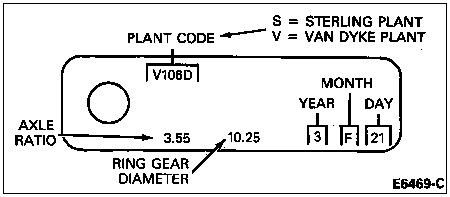
Is the programmed conversion constant the same as that displayed on the chart and does the programmed display mode match the speedometer graphics?
| Yes | No |
|---|
| REPLACE instrument cluster as described in this section. VERIFY proper operation. | If conversion constant is wrong and programmed display mode OK, RESET conversion constant. REFER to Reset Conversion Constant in F5. If conversion constant is OK and programmed display mode wrong, REPLACE instrument cluster as described in this section. VERIFY proper operation. |
F5 RESET CONVERSION CONSTANT
NOTE: The module can only be reprogrammed six (6) times.
- Reprogram speed conversion constant using the following procedure:
- Locate the dealer mode programming enable single-terminal connector. The connector is located at the bottom of the instrument panel below the center of the glove box. On all vehicles, the dealer mode enable wire is Circuit 567 (LB/Y).
- Insert metal clip in service wire panel connector. Clip other end to vehicle ground while the key is in the OFF position.
- Key to RUN while holding down the trip odometer RESET button on speedometer. Release RESET button.
- Speedometer will prove out (sweep across dial and back). The English/Metric and revision levels will be displayed. The last number of the display is the dealer mode programming lockout count. This count shows the number of allowable conversion constant changes remaining. When the count is zero (0), no additional changes can be made to this instrument cluster. If a conversion constant change is required, a service instrument cluster must be ordered.
- Press and release RESET button again and PSOM conversion constant (without the decimal point) followed by the word CAL will be displayed.
- Press and release the odometer SELECT button as many times as necessary to change conversion constant to the correct value.
NOTE: Pressing and releasing the RESET button to lock in the new conversion constant reduces the number of times the PSOM can be reprogrammed by one count. The module can only be reprogrammed six times. If you change your mind and want to go back to the old conversion constant, turn the key off before you lock in the new constant.
- When the correct new value is displayed in odometer window, press and release the RESET button to lock in the new conversion constant.
- Key off. Remove the ground wire. Verify proper speedometer operation.
| Actual Speedometer or Odometer Value Indicated | 48 km/h (30 mph) Actual Speed | 97 km/h (60 mph) Actual Speed | Odometer Measure Over Actual 16.1 km Distance (10 miles) |
|---|
| Allowable Range | 45-55 km/h (28-34 mph) | 93-108 km/h (58-67 mph) | 15.4-16.6 km (9.6-10.3 mph) |
Is conversion constant now set to the desired value?
| Yes | No |
|---|
| Procedure complete. | GO to F4. |
PINPOINT TEST G: SPEEDOMETER INOPERATIVE
G1 CHECK REAR ANTI-LOCK LAMP ILLUMINATION
Does anti-lock lamp on instrument panel go out after self-test?
G2 CHECK ODOMETER DISPLAY
Is odometer display on, and do digits appear normal?
G3 CHECK FOR PRESENCE OF ERROR MESSAGE
Does the word ERROR appear on the odometer display?
| Yes | No |
|---|
| REPLACE instrument cluster. VERIFY proper operation. | GO to G4. |
G4 CHECK ODOMETER OPERATION
Does the odometer display mileage increase with vehicle in motion or rear wheels turning?
G5 CHECK SPEEDOMETER OPERATION
Does speedometer indication increase with increasing vehicle speed?
| Yes | No |
|---|
| REPLACE instrument cluster. VERIFY proper operation. | GO to G8. |
G6 CHECK SPEEDOMETER POWER FUSES
- Remove and inspect battery power fuse (No. 8) and ignition power fuse (No. 18). Replace as required.
NOTE: If fuses are blown, replace with a new, intact fuse. If new fuse blows, determine cause and service as necessary.
If fuses are OK, do speedometer and odometer now operate properly?
| Yes | No |
|---|
| REPLACE instrument cluster. VERIFY proper operation. | GO to G7. |
G7 CHECK SPEEDOMETER CONNECTOR
- Verify ground on Pins C1-03 and C2-01 with key in RUN.
- Inspect instrument cluster connectors and ensure proper fit. Inspect for loose or corroded terminals. Verify locking tabs are in place.
Is resistance less than 1 ohm?
| Yes | No |
|---|
| REPLACE the instrument cluster. | SERVICE wiring harness and fuses as required. VERIFY proper operation. |
G8 CHECK SPEED INPUT SIGNAL
NOTE: Only wiring harness end of connector is to be probed. Vehicle speed control may be used as a good indicator. If it works normally, then the speedometer module is at least receiving a speed input signal and the wiring and sensor can be assumed to be good.
- Connect Rotunda 88 Digital Multimeter 105-00053 or equivalent to Pin 4 (speed in +) and Pin 5 (speed in -).
Does the voltage increase smoothly and continuously from 0 to approximately 3.5 volts as vehicle speed increases from 0 to 48 km/h (0 to 30 mph)?
| Yes | No |
|---|
| REPLACE the instrument cluster. | SERVICE wiring. CHECK for open or shorted wiring. If no problems are found, REFER to Section 06-09A or Section 06-09B. |
G9 CHECK SPEEDOMETER
Does speedometer indication increase with increasing vehicle speed?
| Yes | No |
|---|
| Normal operation. ADVISE customer. | REPLACE the instrument cluster. |
PINPOINT TEST H: SPEEDOMETER, IMPROPER OPERATION
H1 CHECK SPEEDOMETER OPERATION
- Is speedometer free from hesitation or sticking when accelerating or decelerating smoothly? This may be confirmed by performing the following test:
- Press and hold the RESET button on the front of the speedometer while turning the key to RUN.
- Release the RESET button.
Does the pointer smoothly prove out, or sweep from 0 to maximum speed then back to 0?
| Yes | No |
|---|
| GO to H2. | After verifying good power and ground connections, GO to G6. REPLACE instrument cluster . VERIFY proper operation. |
H2 CHECK ODOMETER DISPLAY
- The trip odometer must be currently displayed for the RESET button to work.
- If unsure about missing or extra segments, perform the odometer display self test as follows:
- Press and hold the reset button on the front of the speedometer while turning the key to RUN.
- Release the RESET button.
- Press and release the select button. The odometer will begin with all zeroes and step through the display test each time the select button is pushed. Refer to PSOM Display Test Sequence below for exact display.
- The first digit on the left does not always match the other digits.
- Key off to exit this test.

Are all odometer digits formed correctly (no extra or missing segments)? Do the select and reset buttons work normally?
| Yes | No |
|---|
| GO to H3. CHECK pointer. | REPLACE instrument cluster . VERIFY proper operation. |
H3 CHECK SPEEDOMETER POINTER
Does pointer jump or waver at a constant speed?
H4 CHECK RABS SPEED SENSOR RING AND SENSOR
- Check for presence of the following conditions.
- Damaged, missing or bent teeth
- Metal chips on speed sensor
- Open or shorted sensor
- Improper gap between sensor and speed sensor ring
- Refer to Section 06-09A for additional information.
Are any of the above conditions present?
| Yes | No |
|---|
| REPAIR or REPLACE as necessary. VERIFY proper operation. | REPLACE the instrument cluster. VERIFY proper operation. |
H5 CHECK FOR STUCK POINTER
Is pointer stuck at upper pointer stop?
| Yes | No |
|---|
| GO to H6. | Speedometer normal. |
H6 SPEEDOMETER POINTER PROVEOUT
- Press and hold the RESET button on the front of the speedometer while turning the key to RUN.
- Release the RESET button. The pointer would normally prove out, or sweep from the lower to upper pointer stop and back again. In this case, the pointer will "jump back" to where it should be in the sweep and continue to sweep normally when the pointer gets to within 180 degrees of the upper pointer stop (about 56 km/h [35 mph]).
- Key off.
Does the pointer return to the normal position?
| Yes | No |
|---|
| Speedometer normal. | REPLACE the instrument cluster. VERIFY proper operation. |
PINPOINT TEST J: SPEED CONTROL, PCM OR ELECTRONIC TRANSMISSION DISPLAY INOPERATIVE OR ERRATIC
NOTE: Follow this procedure only after being referred here from Section 10-03, Powertrain Control/Emissions Diagnosis Manual, or electronic transmission shop manual diagnostics.
J1 CHECK ANTI-LOCK LAMP ILLUMINATION
Does anti-lock lamp on dash go out after self-test?
J2 CHECK SPEEDOMETER SPEED OUTPUT SIGNAL
 CAUTION: Before checking the continuity of any circuit, make sure there is no voltage present in the circuit prior to switching the test equipment to the resistance function to avoid damage to equipment. Refer to the test equipment user's manual for additional information.
CAUTION: Before checking the continuity of any circuit, make sure there is no voltage present in the circuit prior to switching the test equipment to the resistance function to avoid damage to equipment. Refer to the test equipment user's manual for additional information.
- To determine if there is a short between the PSOM and the speed control module, the vehicle speed control may be used as a good indicator. If it works normally above 56 km/h (35 mph), this means that the speedometer module is at least receiving a speed input signal and the wiring and sensor can be assumed to be good.
NOTE: Only wiring harness end of connector is to be probed.
- Use ohmmeter to check for opens in wiring between Pin 7 (speed out) and the affected module. Verify that the terminals in PSOM wiring connector are completely seated in the connector.
Is the circuit open?
| Yes | No |
|---|
| SERVICE wiring between speedometer and affected module as required. VERIFY proper operation. | GO to J3. |
J3 CHECK SPEED INPUT SIGNAL
 CAUTION: Make sure multimeter is in the voltage function and not in the resistance function to avoid damage to multimeter.
CAUTION: Make sure multimeter is in the voltage function and not in the resistance function to avoid damage to multimeter.
NOTE: Only wiring harness end of connector is to be probed.
- Connect Rotunda 88 Digital Multimeter 105-00053 or equivalent to Pin 4 (speed +) and Pin 5 (speed -).
- If available, a frequency counter may be connected to Pin 4 (speed in +) and Pin 5 (speed in -).
Does the displayed frequency of the signal increase smoothly and continuously from 0 to approximately 667 Hz at approximately 48 km/h (30 mph)? OR does the voltage increase smoothly and continuously from 0 to approximately 3.5 volts as vehicle speed increases from 0 to approximately 48 km/h (30 mph)?
| Yes | No |
|---|
| REPLACE instrument cluster. | SERVICE wiring. CHECK for open wiring. If no problems are found, REFER to Section 06-09A or Section 06-09B. |
PINPOINT TEST K: TACHOMETER INOPERATIVE, ERRATIC, WRONG INDICATION, DIESEL ENGINE
K1 CHECK FUSE
Is fuse blown?
| Yes | No |
|---|
| REPLACE fuse. If fuse blows again, CHECK for short in circuit. | GO to K2. |
K2 CHECK WIRING
- Check for loose wiring connections in engine compartment or at instrument cluster.
Are connections loose?
| Yes | No |
|---|
| SECURE loose connections. | GO to K3. |
K3 CHECK INSTRUMENT CLUSTER PRINTED CIRCUIT
- Inspect instrument cluster printed circuit for damage, poor connections or open circuits.
Is instrument cluster printed circuit open or damaged?
| Yes | No |
|---|
| REPLACE instrument cluster. | GO to K4. |
K4 MAKE RESISTANCE/VOLTAGE CHECKS
 CAUTION: Before checking the continuity of any circuit, make sure there is no voltage present in the circuit prior to switching the test equipment to the resistance function to avoid damage to equipment. Refer to the test equipment user's manual for additional information.
CAUTION: Before checking the continuity of any circuit, make sure there is no voltage present in the circuit prior to switching the test equipment to the resistance function to avoid damage to equipment. Refer to the test equipment user's manual for additional information.
- Remove instrument cluster and make resistance and voltage checks at 14401 wiring harness connector as follows:
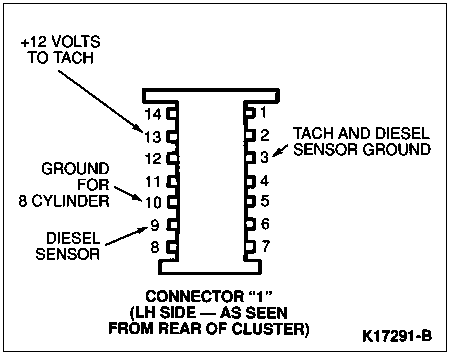
- Check Pin No. 3 (of Connector A) resistance to chassis ground — should read 1 ohm or less.
- Check Pin No. 9 (of Connector A) resistance to corresponding terminal of diesel sensor mating connector or Powertrain Control Module (PCM) pin — should be 1 ohm or less.
- On vehicles equipped with E4OD transmission, check sensor wires to Powertrain Control Module (PCM) module for 1 ohm or less. Perform Powertrain Control Module (PCM) test.
 CAUTION: Make sure multimeter is in the voltage function and not in the resistance function to avoid damage to multimeter.
CAUTION: Make sure multimeter is in the voltage function and not in the resistance function to avoid damage to multimeter.
- Connect battery. Key to RUN. Check for +12 volts at Pin No. 13 (of Connector A). Key off. Disconnect battery.
Are resistances/voltages within specifications?
| Yes | No |
|---|
| Condition is not in tachometer. SERVICE wiring. | RETURN to K1 and RETEST. |
PINPOINT TEST L: TACHOMETER INOPERATIVE, ERRATIC, WRONG INDICATION, GASOLINE ENGINE
L1 CHECK FUSE
Is fuse blown?
| Yes | No |
|---|
| REPLACE fuse. If fuse blows again, CHECK for short in circuit. | GO to L2. |
L2 CHECK WIRING
- Check for loose wiring connections in engine compartment or at instrument cluster.
Are connections loose?
| Yes | No |
|---|
| SECURE loose connections. | GO to L3. |
L3 CHECK INSTRUMENT CLUSTER PRINTED CIRCUIT
- Inspect instrument cluster printed circuit for damage, poor connections, or open circuits.
Is instrument cluster printed circuit open or damaged?
| Yes | No |
|---|
| REPLACE instrument cluster. | GO to L4. |
L4 MAKE RESISTANCE/VOLTAGE CHECKS
 CAUTION: Before checking the continuity of any circuit, make sure there is no voltage present in the circuit prior to switching the test equipment to the resistance function to avoid damage to equipment. Refer to the equipment user's manual for additional information.
CAUTION: Before checking the continuity of any circuit, make sure there is no voltage present in the circuit prior to switching the test equipment to the resistance function to avoid damage to equipment. Refer to the equipment user's manual for additional information.
- Remove instrument cluster and make resistance and voltage checks (using Rotunda 88 Digital Multimeter 105-00053 or equivalent) at 14401 wiring harness connector as follows:
- Check Pin No. 3 (Connector 1) resistance to chassis ground — should read 1 ohm or less.
- Check Pin No. 10 (Connector 1) resistance to chassis ground — should read 1 ohm or less, if vehicle has 8-cylinder engine. Open circuit if 6-cylinder engine.
- Check Pin No. 9 (Connector 1) resistance to negative terminal of ignition coil should be 1 ohm or less.
 CAUTION: Make sure multimeter is in the voltage function and not in the resistance function to avoid damage to multimeter.
CAUTION: Make sure multimeter is in the voltage function and not in the resistance function to avoid damage to multimeter.
- Connect battery. Key to RUN. Check for +12 volts at Pin No. 13 (Connector 1). Turn ignition OFF. Disconnect battery.
Are resistances/voltages within specifications?
| Yes | No |
|---|
| Condition is not in tachometer. SERVICE wiring. | REPLACE tachometer. |
PINPOINT TEST M: ALL WARNING INDICATORS INOPERATIVE
M1 TEST FUSE
- Key off.
- Remove fuse and test for continuity using Rotunda 88 Digital Multimeter 105-00053 or equivalent.
Does fuse test OK?
| Yes | No |
|---|
| REINSTALL fuse. GO to M2. | REPLACE fuse. VERIFY indicators operation. |
M2 TEST FUSE PANEL VOLTAGE IN
- Key off.
- Place Rotunda 88 Digital Multimeter 105-00053 or equivalent in volts position.
- Connect meter to fuse panel feed Circuit 16 (R/LG) and perform voltage test.
Does circuit indicate a short or open?
| Yes | No |
|---|
| REPAIR or REPLACE circuit as necessary. VERIFY system operation. | GO to M3. |
M3 TEST INSTRUMENT CLUSTER FEED CIRCUIT
- Key off.
- Connect Rotunda 88 Digital Multimeter 105-00053 or equivalent to instrument cluster feed circuit at fuse panel output and instrument cluster input.
- Key to RUN and test feed circuit for voltage.
Does feed circuit test OK?
| Yes | No |
|---|
| REPLACE instrument cluster. | REPAIR or REPLACE feed circuit wiring or connectors as necessary. |
PINPOINT TEST N: BRAKE WARNING NEVER/ALWAYS ON
N1 CHECK BRAKE WARNING INDICATOR
- Key to RUN.
- Observe brake warning indicator for proveout.
Does brake warning indicator function properly?
| Yes | No |
|---|
| System OK. | If system light illuminates and stays on, GO to N2. If system light does not illuminate, GO to N6. |
N2 CHECK PARK BRAKE
- Release park brake.
- Check to be sure parking brake switch releases.
- Key to RUN.
Does brake warning indicator function correctly?
| Yes | No |
|---|
| System OK. | GO to N3. |
N3 CHECK BRAKE FLUID LEVEL
- Move vehicle to a level surface.
- Key off.
- Open hood and brake master cylinder reservoir.
- Check brake fluid level.
Is brake fluid level low?
| Yes | No |
|---|
| REFILL brake master cylinder reservoir with Ford High Performance DOT 3 Brake Fluid C6AZ-19542-AA or equivalent DOT 3 fluid meeting Ford specification ESA-M6C25-A. CHECK indicator operation. | GO to N4. |
N4 TEST PARK BRAKE SWITCH
- Key off.
- Connect Rotunda 88 Digital Multimeter 105-00053 or equivalent to park brake switch.
- Key to RUN and release park brake.
- Check for voltage through park brake switch.
Is there voltage through park brake switch?
| Yes | No |
|---|
| REPLACE park brake switch. CHECK for binding of park brake cable. REPAIR or REPLACE as necessary. | GO to N5. |
N5 CHECK FOR WIRE TO WIRE SHORTS
- Key off.
- Inspect wiring for frayed or exposed wiring.
- Check connectors for damage.
Is any wiring or connector damage indicated?
| Yes | No |
|---|
| REPAIR or REPLACE damaged component as necessary. | REFER to Bronco or F-Series Electrical and Vacuum Troubleshooting Manual for additional information on system wiring diagrams. |
N6 TEST FUSE
- Key off.
- Remove fuse and test for continuity using Rotunda 88 Digital Multimeter 105-00053 or equivalent.
Does fuse test as having continuity?
| Yes | No |
|---|
| REINSTALL fuse. GO to N7. | REPLACE fuse. CHECK system for proper operation. |
N7 CHECK INDICATOR LAMP
- Key off.
- Remove brake warning indicator lamp.
- Test brake warning indicator lamp for continuity using Rotunda 88 Digital Multimeter 105-00053 or equivalent.
Does indicator lamp show continuity?
| Yes | No |
|---|
| REINSTALL indicator lamp. GO to N8. | REPLACE indicator lamp. CHECK system operation. |
N8 TEST FOR FUSE PANEL FEED VOLTAGE
- Key off.
- Place volt-ohmmeter in the volts position.
- Connect meter to fuse panel voltage input side and a known good ground.
- Turn key to RUN position.
Does fuse panel show feed or input voltage?
| Yes | No |
|---|
| GO to N9. | LOCATE and REPAIR short or open in circuit. |
N9 TEST BRAKE WARNING FEED CIRCUITS FOR SHORTS OR OPENS
- Connect Rotunda 88 Digital Multimeter 105-00053 or equivalent to each feed circuit individually and test for short or open circuits. Refer to Bronco or F-Series Electrical and Vacuum Troubleshooting Manual for wiring schematics.
Are any shorts or opens located?
| Yes | No |
|---|
| REPAIR or REPLACE damaged circuit as necessary. | GO to N10. |
N10 TEST RETURN CIRCUIT
- Key off.
- Place Rotunda 88 Digital Multimeter 105-00053 or equivalent in the ohms position.
- Test return Circuit 57 (BK) for continuity.
Does return circuit test as having continuity?
| Yes | No |
|---|
| GO to N11. | REPAIR or REPLACE as necessary. |
N11 TEST INSTRUMENT CLUSTER PRINTED CIRCUIT
- Key off.
- Test continuity of the instrument cluster printed circuit using Rotunda 88 Digital Multimeter 105-00053 or equivalent.
Does instrument cluster printed circuit test OK?
| Yes | No |
|---|
| REFER to Section 06-00 for additional brake system service and the Electrical and Vacuum Troubleshooting Manual for additional wiring information. | REPLACE instrument cluster. |
PINPOINT TEST P: CHARGE SYSTEM WARNING NEVER/ALWAYS ON
P1 TEST INDICATOR LAMP
- Key off.
- Remove indicator lamp and test for continuity using Rotunda 88 Digital Multimeter 105-00053 or equivalent.
Does indicator lamp test OK?
| Yes | No |
|---|
| REINSTALL lamp. GO to P2. | REPLACE lamp. VERIFY proper operation. |
P2 TEST FEED CIRCUITS
- Perform voltage test on Circuits 16 (R/LG), 904 (LG/R) and 38 (BK/O) using Rotunda 88 Digital Multimeter 105-00053 or equivalent. Refer to Bronco or F-Series Electrical and Vacuum Troubleshooting Manual.
Are shorts or opens indicated?
| Yes | No |
|---|
| REPAIR or REPLACE circuits or connectors as necessary. | REFER to Bronco or F-Series Electrical and Vacuum Troubleshooting Manual or Section 14-00 in this manual for additional information on charging system. |
PINPOINT TEST Q: HIGH BEAM WARNING NEVER/ALWAYS ON
Q1 TEST INDICATOR LAMP
- Remove indicator lamp from instrument cluster.
- Test continuity of indicator lamp using Rotunda 88 Digital Multimeter 105-00053 or equivalent.
Does indicator lamp have continuity?
| Yes | No |
|---|
| REINSTALL indicator lamp. GO to Q2. | REPLACE indicator lamp. CHECK indicator for proper operation. |
Q2 CHECK FEED CIRCUITS
- Connect Rotunda 88 Digital Multimeter 105-00053 or equivalent to feed Circuits 38 (BK/O), 15 (R/Y), 12 (LG/BK) and 932 (GY/W) and test each for shorts or opens.
Are short or open circuits found?
| Yes | No |
|---|
| REPAIR or REPLACE circuit(s) wiring as necessary. | GO to Q3. |
Q3 CHECK RETURN CIRCUIT
- Key off.
- Check return Circuit 57 (BK) for continuity using Rotunda 88 Digital Multimeter 105-00053 or equivalent.
Does return circuit test as having continuity?
| Yes | No |
|---|
| GO to Q4. | REPAIR or REPLACE return circuit as necessary. TEST system for correct operation. |
Q4 TEST INSTRUMENT CLUSTER PRINTED CIRCUIT
- Place Rotunda 88 Digital Multimeter 105-00053 in ohms position.
- Key off.
- Test printed circuit for continuity.
Does printed circuit have continuity?
| Yes | No |
|---|
| REFER to Bronco or F-Series Electrical and Vacuum Troubleshooting Manual for testing procedures of multi-function switch. | REPLACE instrument cluster. |
PINPOINT TEST R: SAFETY BELT WARNING NEVER/ALWAYS ON
R1 TEST INDICATOR LAMP
- Remove indicator lamp from instrument cluster.
- Test lamp for continuity using Rotunda 88 Digital Multimeter 105-00053 or equivalent.
Does indicator lamp test as having continuity?
| Yes | No |
|---|
| REINSTALL indicator lamp. GO to R2. | REPLACE indicator lamp. CHECK system for proper operation. |
R2 TEST FUSE
- Remove fuse from panel.
- Test fuse for continuity using Rotunda 88 Digital Multimeter 105-00053 or equivalent.
Does fuse test as having continuity?
| Yes | No |
|---|
| REINSTALL fuse. GO to R3. | REPLACE fuse. CHECK system for proper operation. |
R3 TEST SAFETY BELT SWITCH FOR SHORT
- Place Rotunda 88 Digital Multimeter 105-00053 or equivalent, in volts position.
- Connect meter to Circuits 85 (BR/LB) and 57 (BK) at switch.
- Fasten safety belt buckles.
- Key to RUN.
- Check for voltage through safety belt switch.
Does meter show voltage through switch?
| Yes | No |
|---|
| REPLACE safety belt switch. REFER to Bronco or F-Series Electrical and Vacuum Troubleshooting Manual. | GO to R4. |
R4 TEST SAFETY BELT SWITCH FOR OPEN
- Place Rotunda 88 Digital Multimeter 105-00053 or equivalent in volts position.
- Connect meter to Circuits 85 (BR/LB) and 57 (BK) at switch.
- Unfasten seat belt buckles.
- Key to RUN.
- Check for voltage through safety belt switch.
Does meter show voltage through switch?
| Yes | No |
|---|
| GO to R5. | REPLACE safety belt switch. REFER to Bronco or F-Series Electrical and Vacuum Troubleshooting Manual. |
R5 CHECK FOR VOLTAGE AT SAFETY BELT WARNING INDICATOR
- Place Rotunda 88 Digital Multimeter 105-00053 or equivalent in volts position.
- Connect volt-ohmmeter to feed Circuit 450 (DG/LG) and return Circuit 57 (BK) at seat belt warning indicator.
- Key to RUN.
Is at least 12 volts present?
| Yes | No |
|---|
| REFER to Section 13-09 for additional diagnostic information. | GO to R6. |
R6 TEST FEED CIRCUIT
- Place volt-ohmmeter in volts position.
- Perform voltage test on feed Circuit 640 (R/Y).
Does feed circuit indicate a short or open?
| Yes | No |
|---|
| REPAIR or REPLACE feed circuit wire as necessary. | GO to R7. |
R7 TEST WARNING CHIME MODULE
- Perform voltage test on warning chime module at Circuits 640 (RY) and 57 (BK). Refer to Bronco or F-Series Electrical and Vacuum Troubleshooting Manual.
Does warning chime module test OK?
| Yes | No |
|---|
| GO to R8. | REPLACE warning chime module. CHECK system for proper operation. |
R8 TEST FEED CIRCUIT TO INDICATOR
- Place volt-ohmmeter in volts position.
- Perform voltage test on Circuit 450 (DG/LG).
Does circuit indicate a short or open?
| Yes | No |
|---|
| REPAIR or REPLACE feed circuit wire as necessary. | GO to R9. |
R9 TEST RETURN CIRCUIT
- Key off.
- Place volt-ohmmeter in ohms position.
- Test Circuit 57 (BK) for continuity.
Does meter indicate continuity through return circuit?
| Yes | No |
|---|
| REFER to Section 13-09 for additional diagnostic information. | REPAIR or REPLACE return circuit wire as necessary. |
![]() CAUTION: Before checking the continuity of any circuit, make sure there is no voltage present in the circuit prior to switching the test equipment to the resistance function, to avoid damage to equipment. Refer to the test equipment user's manual for additional information.
CAUTION: Before checking the continuity of any circuit, make sure there is no voltage present in the circuit prior to switching the test equipment to the resistance function, to avoid damage to equipment. Refer to the test equipment user's manual for additional information.