Install the differential assembly including the bearing cups and shims in the rear axle housing. Tighten the differential bearing cap bolts to 109-129 Nm (80-95 lb-ft).

Section 05-02A: Axle, 10.25-Inch Ring Gear | 1996 F-250 Light Duty (Semi-Float), F-250 HD and F-350 (Full-Float) Workshop Manual |
If the ring gear runout check (before disassembly) exceeds specification, the condition may be caused by a warped ring gear, a damaged differential case, excessively worn differential bearings or foreign material between mating surfaces (burrs, shavings, etc.). To determine the cause of excessive runout, proceed as follows:
Remove the differential case from the rear axle housing (4010) and remove the bolts that attach the ring gear to the differential case (4204). Remove the ring gear from the differential case with a hammer and a drift.
Install the differential assembly including the bearing cups and shims in the rear axle housing. Tighten the differential bearing cap bolts to 109-129 Nm (80-95 lb-ft).

Rotate assembly to make sure differential bearings (4221) seat properly.
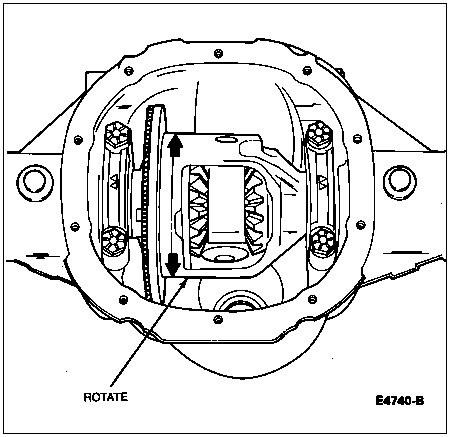
Check the runout of the differential case flange with Dial Indicator with Bracketry TOOL-4201-C or equivalent. If the runout is within specification (0.076mm [0.003 inch] maximum), install a new ring and pinion gear. If the runout exceeds specification, the ring gear is true and the trouble is due to either a damaged differential case or bearings. Visually inspect the bearings. If bearings are not damaged, replace both the differential case and bearings. Recheck the runout with new parts (case and bearings).
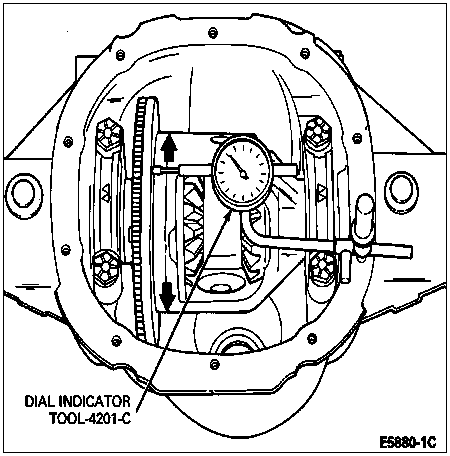
NOTE: When installing new bearings, press against the bearing cone only.
Install new differential bearings on the differential case hubs using Differential Bearing Cone Replacer D81T-4221-A or equivalent and install the differential assembly in the carrier without the ring gear.
Check the differential case runout again with the new bearings. If the runout is now within limits, use the new bearings for assembly. If the runout is still excessive, the differential case is damaged and should be replaced.